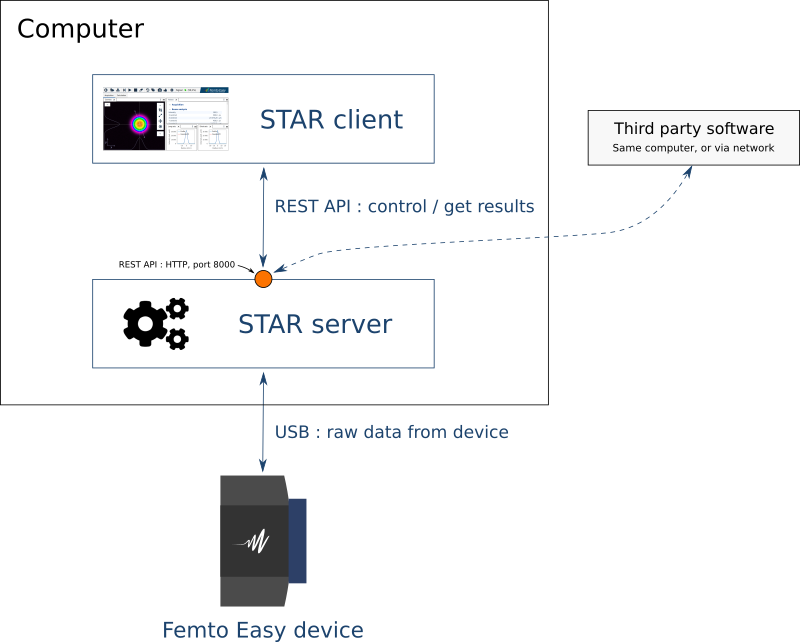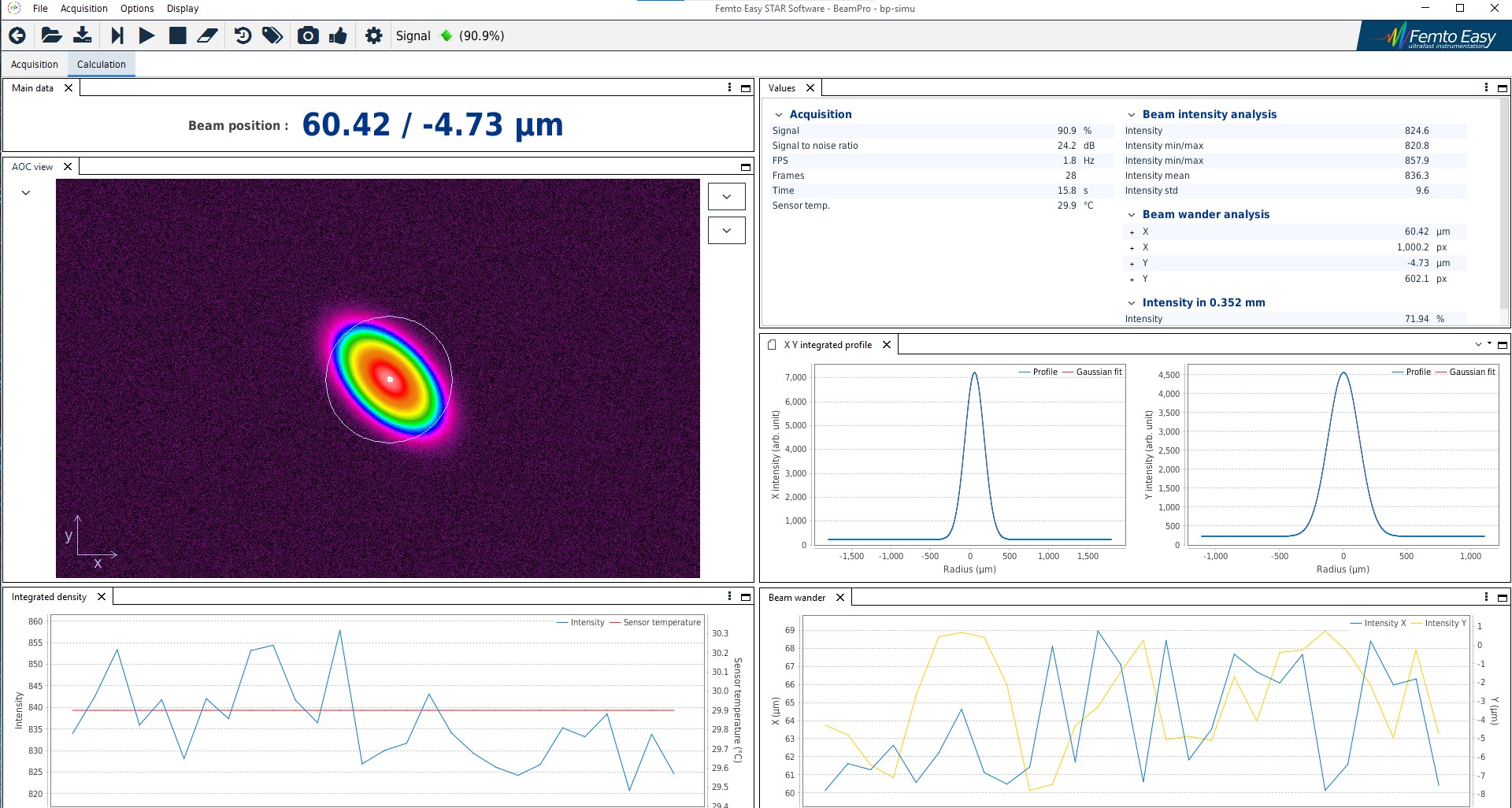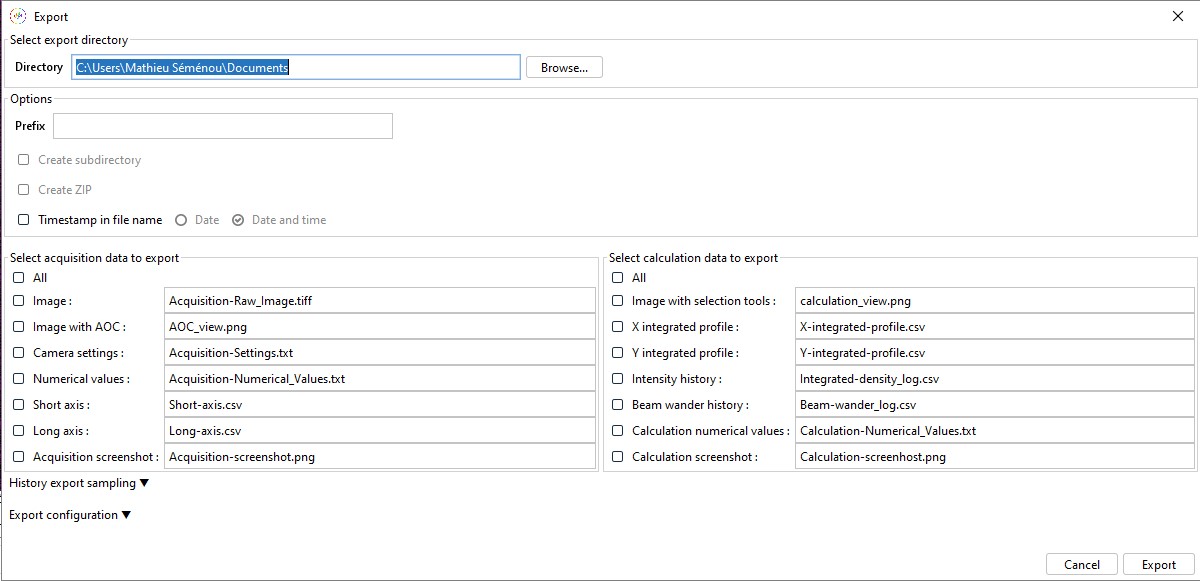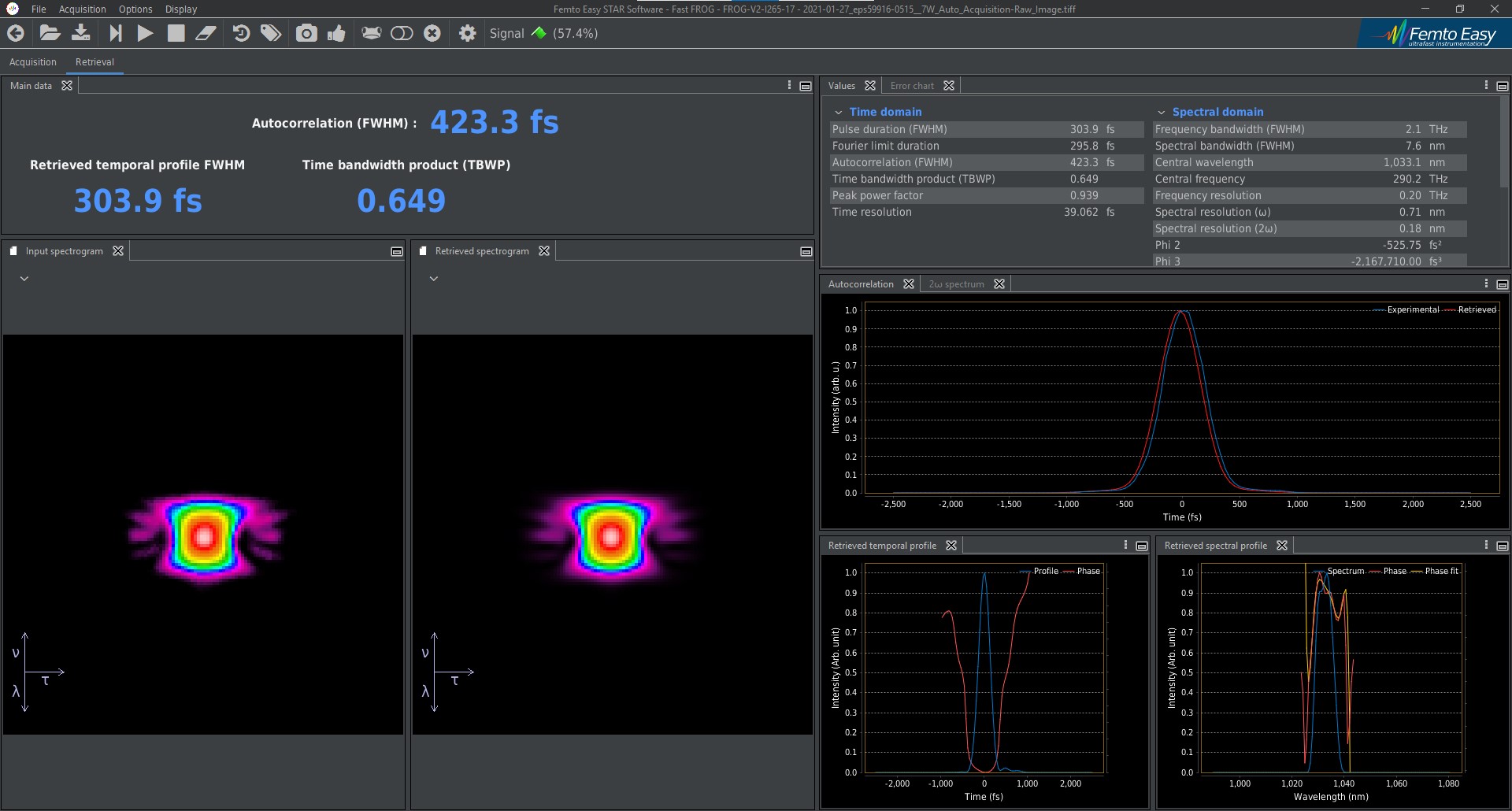STAR Software
Thanks to a highly optimized C++ and Java architecture, the STAR software is fast, touchscreen-enabled, intuitive and user-friendly. Discover the key features by watching the video below or get a preview of some of them by scrolling down the page. High resolution screenshots and details about integration are available at the bottom of the page.
To schedule a live-demo of STAR software capabilities with our experts, use the contact page or our live-chat (bottom-right part of the page)
Features
Simply resize all sub-windows
Use the mouse or your finger to drag separators in order to resize all the sub-windows. No need to worry about arrangement, everything will come into place instantly and without efforts
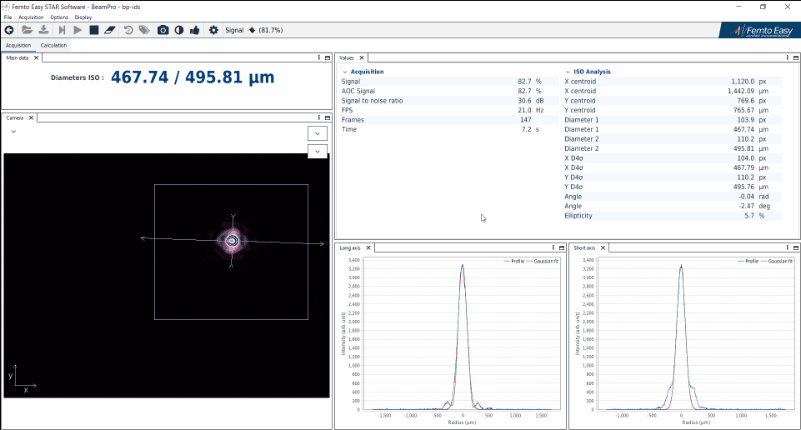
Dark Mode
Easily switch between standard (light) and dark modes for better eye comfort depending on lighting conditions in the lab
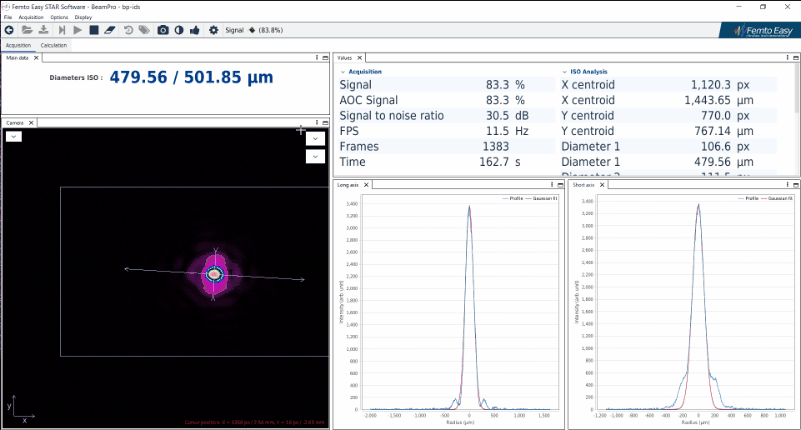
Unlimited layout possibilities
Drag any sub-window anywhere or even turn it into a tab … all these possibilities let you customize the display without any limitation. Save and load you own layout configurations for a more personal touch
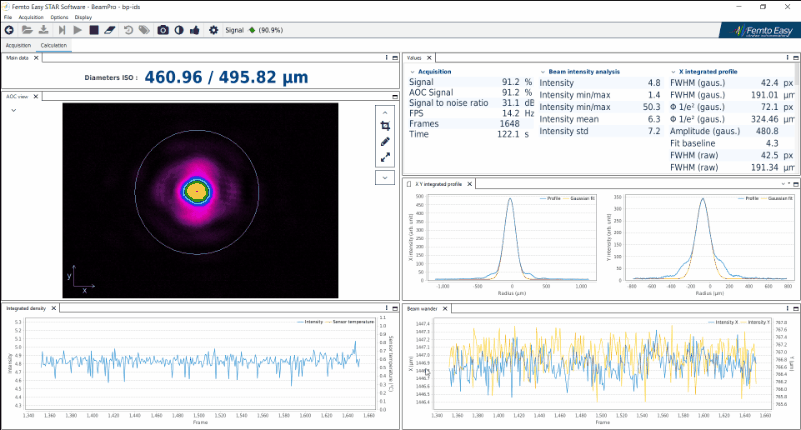
Adjust displayed values size
Use [ctrl + mouse wheel] to instantly increase or decrease the displayed value font size and adjust it to your needs on the spot
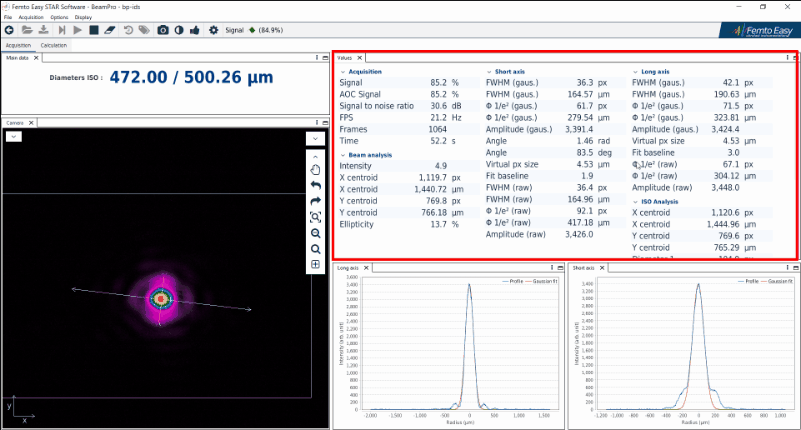
Add more highlighted data
Main data section is useful for focusing on key data or for clearly visualizing them from a distance when working across the optical table. Add values to this section : 1, 2, 3 or more …. just choose from the available data and simply add to the display
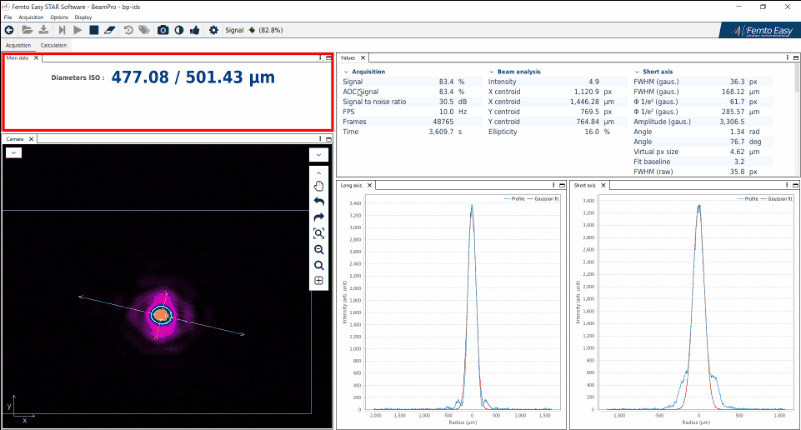
High-definition screenshots
Right-click on the screenshot and select “open in a new tab” for full resolution image
Architecture and integration
STAR software has a client server architecture :
- The server component is responsible of the communication with the Femto Easy device. Thanks to the hardware
driver, the device is controlled, and the acquisition raw data are read. This component then makes all the
treatments on the image, runs the various algorithms, and computes the results. Its REST API exposes control
methods and results. - The client component implements the graphical interface. It sends control requests to the server using the REST
API, according to the actions desired by the user. It gets all the results from the server and presents them through
graphical views.
When the user starts the software, those two components are started together and work together transparently.
A Femto Easy device needs the STAR server component to be used, but it is possible to access the REST API from
a third party software. This API being based on HTTP, it is possible to use it on the same computer, or from another
computer on the local network.